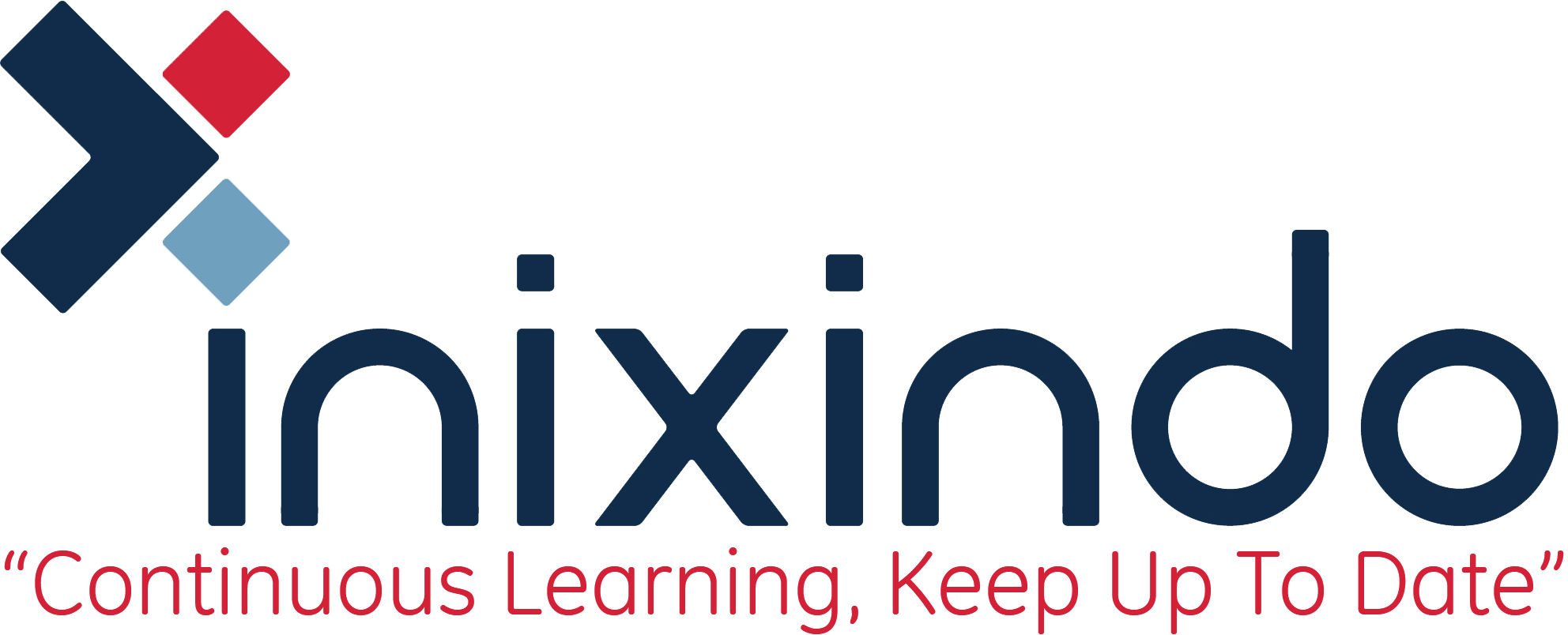This 5-day course will guide students through the process of designing and developing iPhone/iPad Touch applications. The goal is to get you past the initial learning curve to help you to understand the way iPhone/iPad Touch applications work and how they are built.
Duration: 5 Days
• All participants should know the Basic competency in at least one object-oriented programming language (such as C++/C#/Java).
• Participants are also required to register as an Apple iOS Developer (Free) at apple website, https://developer.apple.com/programs/register/.
• Participants must bring their own Mac, install the latest iOS SDK and Xcode prior to the training.
This course is intended for Programmers and designers with programming abilities who are interested in developing applications for iPhone and iPad supporting popular iOS application.
After completing this course, participants will be able to:
• Explain the differences between iOS and other mobile development environments
• Understand how iOS applications work, their life cycle, action, outlet, and using external resources
• Design and develop useful iOS applications with compelling user interfaces y using, extending, and creating your own layouts and Views and using Menus.
• Take advantage of iOS’s APIs for data storage, retrieval, user preferences, files, databases, and Core Data
Getting Started with XCode
• Introduction & Getting Started
• Register to the Apple Developer Program
• Getting other iOS Simulator
• Updating the Documentations
• Interface
• ToolBar
• Navigation Area
• Editor Area
• Utility Area
• Testing application in your device
Swift Language
• Introduction
• Files
• Coding Practice
• OOPs Basics
• Basic Variables
• Optional and Optional Binding
• Class Declaration
• Methods calling
• Using NSFoundation and UIKit
• Basic Design Pattern
• MVC Diagram
• Target- Action
• Protocol & Delegate
• Selectors
• Categories
• Protocol
Overview of iOS
• iOS Architecture
• iOS SDK Features
• Apps Designing Process
• Latest UI/UX Design trend.
• App Design Case Study.
• Prototyping
• Debugging Tools Instruments
Creating a Single View Application
• Understanding different templates in XCode
• Programming UI Elements UIButton, UITextField, UISwitch, UISlider
• Using Assets management in XCode
• Multiple Screen Development with Size Class and Autolayout
• Create scrollable areas within your application with UIScrollView
Animation
• Adding interactive animation
• Core Animation Framework
Create View
• UiNavigationBar Controller
• Nested navigation Controller
• UITabBarController
• Multi Views
Storyboard & Segue
• Introduction
• Views
• Dynamic & Static Table
• Collection View
• Creating Custom Cells
Multi Views
• Segue Elements
• Passing Data diagram
• Passing Data
• Sample passing data code
iPad
• UI Differences
• PopoverController
• PopoverController code
• PopoverController via Storyboard
• SplitviewController
• SplitviewController Anatomy
• SplitviewController How it Looks Like
• Multitasking with iPad.
Debugging Application
• Using breakpoint
• Understanding common mistake by developer
• Using NSLog
PList (Local) Property List
• Introduction
• Retrieving data
• Plist to Table App using NSUserDefault
• App Settings
• NSUserDefaults
• Introduction
• Store data code
• Retrieve data code
JSON (Remote)
• Introduction
• Frameworks
• Step-by-Step
Core Data (Local)
• Overview
• Introduction
• Core Data VS SQLite
• Step-by-Step
Remote Data
• Introduction
• NSAppTransport Security
• Integrate with Remote API and Web service.
• Parsing JSON Data
CloudKit Introduction
• Enabling CloudKit in your app
• Creating a database scheme
• Fetching Records
Core Location
• Overview
• Accuracy
• Basic Setup
• Reverse Geocoding
Map using MapKit Framework
• Overview
• Placing point
• Annotation Details
• Step-by-Step
Creating Camera Functionality
• Overview
• Code
• Check Camera Availability
• Getting Image from Photo Library
• Check support video
Gestures Adding
• Overview
• UI Tap Gesture Recognizer
• Motion gestures
Social Framework
• Adding Facebook to your App
• Adding Twitter to your App
• Mini Project
UIWeb Views
• Display live dynamic web pages
Making Multimedia Audio & Video
• Movie Formats
• Audio Formats
• Frameworks
• Overview
App Localization Internationalize your App
• Why Localization
• What can be localized?
• NSLocalizedstring
• App name how?
• Changing Language
• Common Pitfalls
Beyond the basic
• Dependency Management with Cocoapods
• Using third party library
• Understanding BaaS
App Submission Process
• Checklist
• App Review Guidelines
• Human Interface Guidelines
• Considerations before uploading.
• Flow