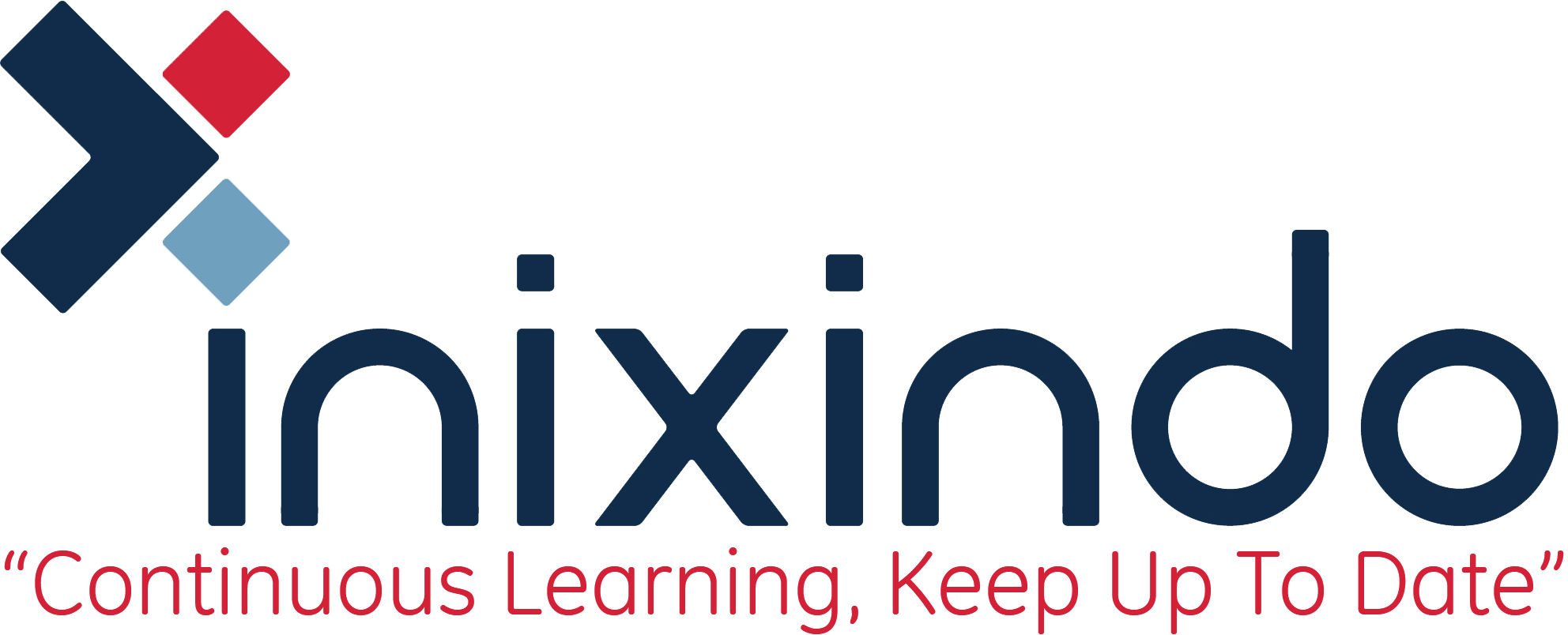This 5-day course will guide students through the process of designing and developing iPhone/iPad Touch applications. The goal is to get you past the initial learning curve to help you to understand the way iPhone/iPad Touch applications work and how they are built.
Duration: 5 Days
All participants should know the Basic competency in at least one object-oriented programming language (such as C++/C#/Java). Participants are also required to register as an Apple iOS Developer (Free) at apple website, https://developer.apple.com/programs/register/.
Participants must bring their own Mac, install the latest iOS SDK and xCode prior to the training.
This workshop is intended for Programmers and designers with programming abilities who are interested in developing applications for iPhone and iPad supporting popular iOS application.
Module 1 – Fundamentals getting started with Xcode
• Introduction
• Updating
• Getting other iOS Simulator
• Updating the Documentations
• Interface
• ToolBar
• Navigation Area
• Editor Area
• Utility Area
Getting to know Objective-C Language
• Introduction
• Files
• Coding Practice
• MVC Model-View-Controller
• MVC Diagram
• OOPs Basics
• Basic Variables
• @Property
• @Property Attributes
• NSLog Output
• Class Declaration
• Methods calling
• Allocating & Initializing Objects
• Memory Allocation
• Protocol & Delegate
• Selectors
• Categories
Error Debugging using Instruments
• Debugging Tools Instruments
• Instruments Overview
Overview of iOS
• iOS Architecture•iOS SDK Features•Apps Desiging Process•Design•Design Trends
Apple Developer Program (ADP)
• DUNS Number
iTunes Connect
Provisioning Portal
Adhoc Apps Deployment
App icon, default launch screen image, App display name
Module 2 – Creating Interfaces
Interfaces
• iOS Interfaces
Views
• View Types
• View UI Bar Elements
• View Typical Startup Sequence
• View Typical Methods Usage
• View Exit methods
• View Measurement
• View Diffrent Table Views
• View Navigation Controller
• View With Tab bar Controller
• View MultiViews Hierarchy
• Create View
• UiNavigationBar Controller
• Nested navigation Controller
• UITabBarController
• Multi Views
Storyboard & Segue
• Introduction
• Views
• Storyboards & Static Table
• Dynamic & Static Table
• Creating Custom Cells
Multi Views
• Segue Elements
• Passing Data diagram
• Passing Data
• Sample passing data code
iPad
• UI Diffrences
• PopoverController
• PopoverController code
• PopoverController via Storyboard
• SplitviewController
• SplitviewController Anatomy
• SplitviewController How it Looks Like
Module 3 – Creating Data
PList Property List (Local)
• Introduction
• Retrieving data
• PList to Table
SQLite (Local)
• Introduction
• Tools
• Step-by-Step
Core Data (Local)
• Overview
• Introduction
• Core Data vs SQLite
• Step-by-Step
JSON (Remote)
• Introduction
• Frameworks
• Step-by-Step
App using NSUserDefault
• App Settings
• NSUserDefaults
• Introduction
• Store data code
• Retrieve data code
ICloud
Module 4 – Devices Features
Core Location
• Overview
• Accuracy
• Basic Setup
Map using MapKit Framework
• Overview
• Placing point
• Annotation Details
• Step-by-Step
Creating Camera Functionality
• Overview
• Code
• Check Camera Availability
• Check support video
Gesture Adding
• Overview
• UIGestureRecognizer
• Motion gestures
Adding Facebook Integration
• Overview
• Adding Facebook to your app
Module 5 – Multimedia & Localization Making Multimedia Audio & Video
• Movie Formats
• Audio Formats
App Localization Internationalize your App
• Why Localization
• What can be localized
• How to
• NSLocalizedString
• App name
• Changing Language
• Common Pitfalls
PDF Displaying
Using UIWebview to display webpage