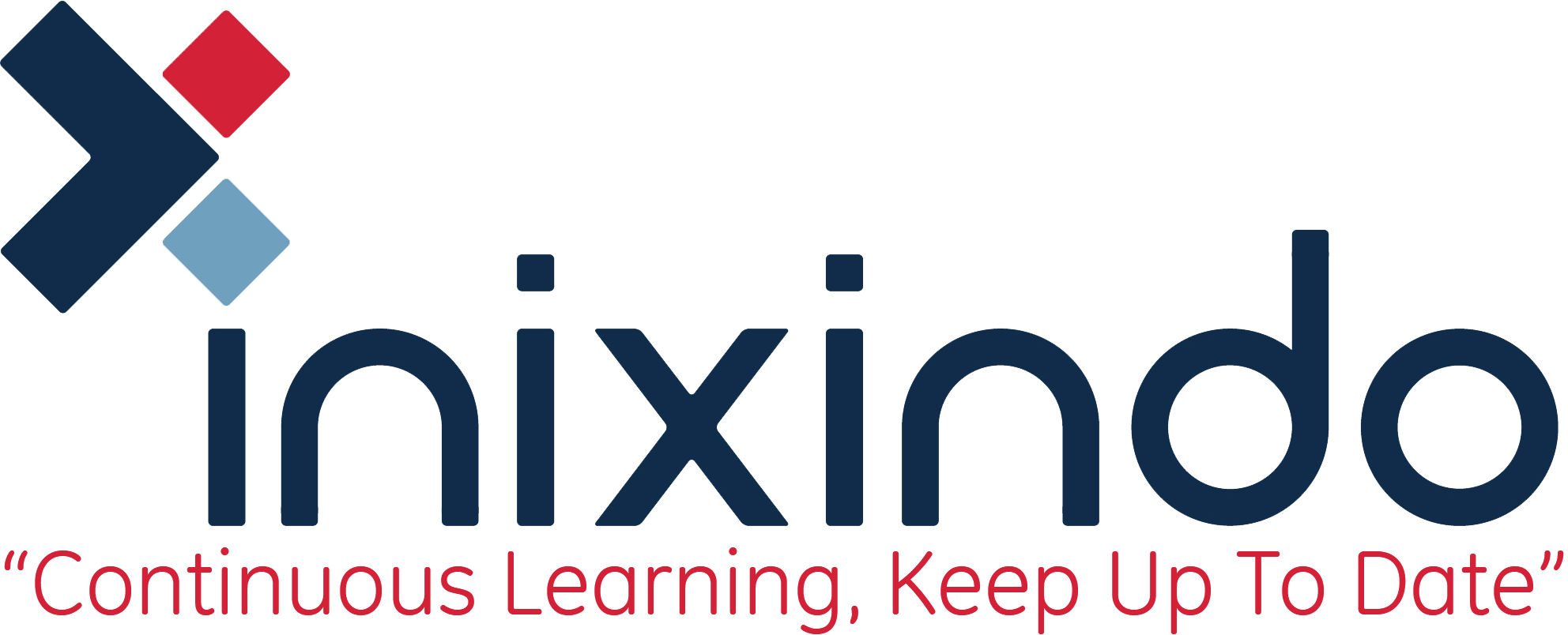Android Programming with Kotlin course is designed to quickly get you up to speed with writing apps for Android devices using Kotlin language. Kotlin is a modern and concise JVM language that supports functional programming paradigms. Whether Java developer or a programmer in another object-oriented language, this course will teach the essential language features that has made Kotlin so popular with developers. You'll be creating a Mini Android app from ground using Kotlin as the main language. The idea is to learn the language by example, instead of following a typical structure.
Duration: 5 days
• Object Oriented programming knowledge
• Database basic knowledge (query)
• Kotlin basic knowledge
This course is designed for mobile developer especially android or iOS developer.
After completing this course, students will be able to:
• Explain the differences between Android™ and other mobile development environments
• Understand how Android™ applications work, their life cycle, manifest, Intents, and using external resources
• Design and develop useful Android™ applications with compelling user interfaces y using, extending, and creating your own layouts and Views and using Menus.
• Upload android apps to play store.
Chapter 1 Introduction
o Mobile Development Method
o What is Android?
o Android Features
o Android Architecture
o Android Version
o Android Distribution
o Android Devices
o Java VS Kotlin
Chapter 2 Setting up Android Studio IDE
o Why Android Studio?
o Project Workflow
o Installing Android Studio
o Android Software Development Kit (SDK)
o Android Virtual Devices (AVD)
o Create First Project
o Creating a Project and an Activity
o Directory Structure of Project
o Test App on AVD
Chapter 3 Let’s Play with Kotlin on Android
o Basics Kotlin Programming Language Variable Functions Class Lambda
Chapter 4 Layouts
o Meet XML
o View and View Groups
o Layouts
o Widgets Button Radio Button CheckBox ListView Date Picker TimePicker RecyclerView and CardView Alert Dialog
o Create App Icon
o Splash screen
Chapter 5 Playing Kotlin on Android
o Activity Lifecycle and practice
o Intent
o Fragment
o Create Menu Navigation
Chapter 6 Data Storage Methods
o SharedPreferences
o SQLite Database
o Retrieve data from internet with JSON
Chapter 7 Multimedia
o Audio
o Video
o Camera
Chapter 8 Location Based Services
o Location Basics
o Connect to GPS
Chapter 9 Publishing
o Debugging
o Publishing